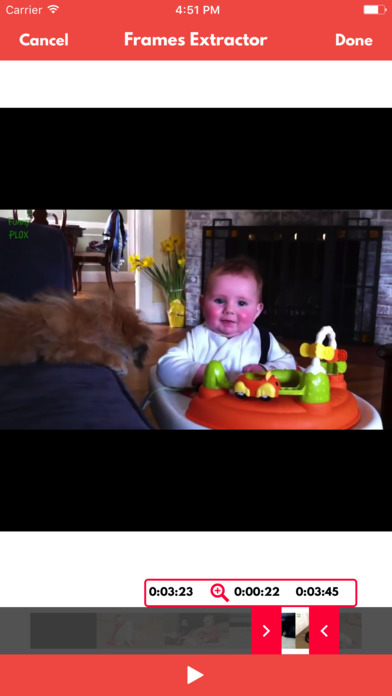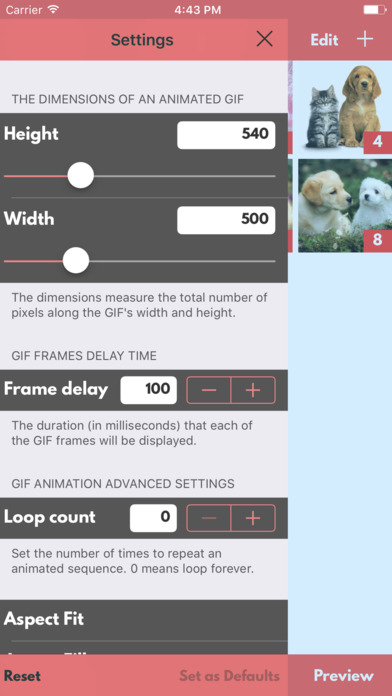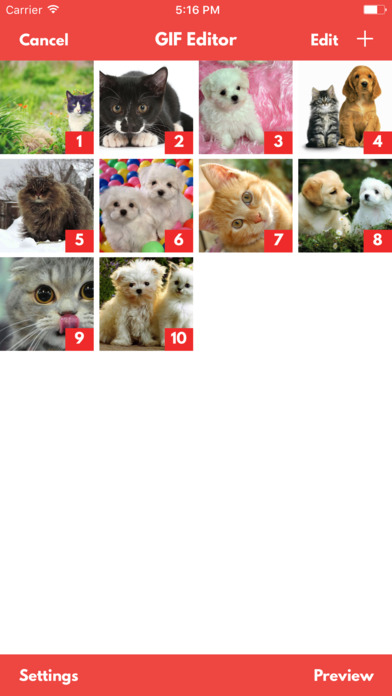
Gif Maker : Video to Gif converter & Images to Gif app for iPhone and iPad
Developer: walid bini daoued
First release : 19 Jul 2017
App size: 32.59 Mb
GIF Maker - Video to GIF - Photo to GIF - Make Animated GIF and share on Facebook, Whats App, Email, Instagram.
Create animated gifs with just a few taps. If you have some photos and/or videos that you want to turn into the GIF sequence, then try this app.
GIF Maker is designed with simplicity and flexibility in mind and make your video simply amazing.
How to Convert Images into GIF :
1. Tap the “Add” button that is shown in Fig. 1 as a `plus` sign. Then select from the appeared action sheet `Create GIF from Images` menu option.
2. On the next screen you can choose images from all of your saved collections, when you tap on the images the label in the bottom right corner displays the future GIF sequence number. When you are satisfied with the selected photos tap `Done` button to start a new edit session.
3. Now you should see the main editor scene, where you can preview all the selected photos, rearrange them as you wish and change the output GIF settings.
To change the output animation frames order you can use the functionality provided by the long press gesture recognizer. On long tap the selected frame is resized and
How to Convert Video into GIF :
The basic steps are the same as described above for converting the images. The most important step here is to choose the appropriate time range for extracting frames from the chosen video file.
Note: If you have some saved GIFs you can preview them using long tap, All your saved animations are presented on the main screen collection view. To preview, share or delete the necessary GIF just tap on it. You will be presented with the preview controller where all these options are available.
In addition you can also swipe to the left/right direction to load the previous/next GIF from the collection.